
Facebook is a social networking online service based in Menlo Park, California. Its Web site on February 4, 2004, Mark Zuckerberg launched with his roommates at Harvard College and fellow students Eduardo Saverin, Andrew McCollum, Dustin Moskovitz and Chris Hughes. Its founders initially limited membership site on the network for Harvard students, but expanded later to colleges in the city of Boston and the University of Ivy League and Stanford University. And gradually it added support for students at various other universities at a later date for high school students. Since 2006, it does not allow any person at least 13 years old to become a registered user of the site, and although the age requirement may be higher depending on the applicable local laws. Its name comes from colloquial evidence given to them by students of American universities.
Do you like to play on Facebook? But you do not want to display your profile on Facebook while using any program or game on Facebook. Recently, I was checking Facebook settings and setup have to use any application that Facebook found as unknown. I tried it and it is a pretty awesome trick. You can play any game with Facebook or use any application but will not hide your profile. If you want privacy with respect to this command, and then use the below steps to run the Profile unknown for games / applications on Facebook.
How to Play Games/Apps Anonymously on Facebook?
#1: Log in to your Facebook account.
#2: Go to Settings.
#3: Click on Apps from the left side menu (or click here)
#4: Click on Edit for Always Play Anonymously Setting.
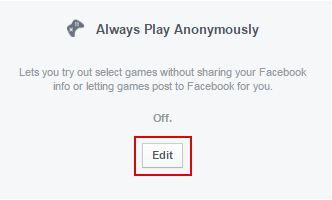
#5: A popup will be appeared. Turn On Play Anonymously

#6: Done.












COMMENTS