
You missed a lot of notification because you have been working on the computer and that the phone was on charge or away from you? We all face this problem. We can not always put our phone in our pockets while in the house. Sometimes, we missed the notice is very important as we need to respond immediately, but we can not respond just because we did not know anything about it.
But there is no worry about this problem because we have a solution for that. Ie, we do not need to download any software on our computer. All we need to do is install the extension in our browser. This application gets all your Android notifications right on your computer screen immediately so as not to miss any of them. This application with each application runs Android also support sucker. If Let's start:
Step 1: Setting up Extension
#1: Install an Extension in your Browser [Google Chrome | Mozilla Firefox]
#2: After Installing, Click on Icon (with Address bar).
#3: Sign in with your Google Account.
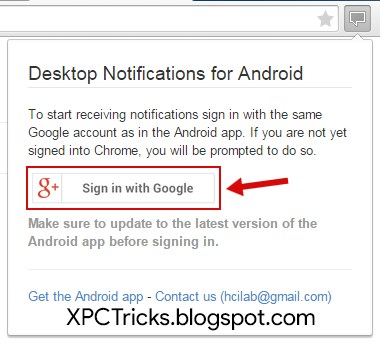
#4: Click Allow to access your account.
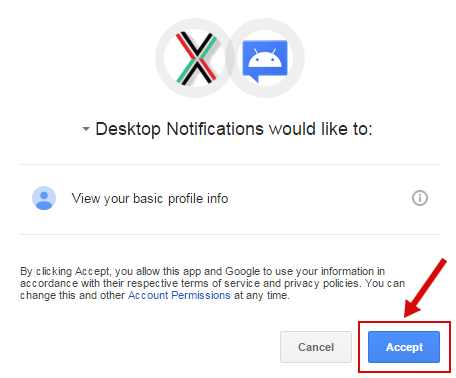
#5: Setting it up according to you.
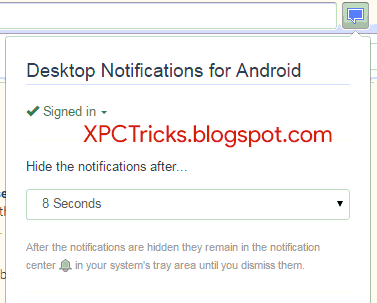
#6: Done
Step 2: Setting up Phone App.
#1: Install this App in your Android Phone.
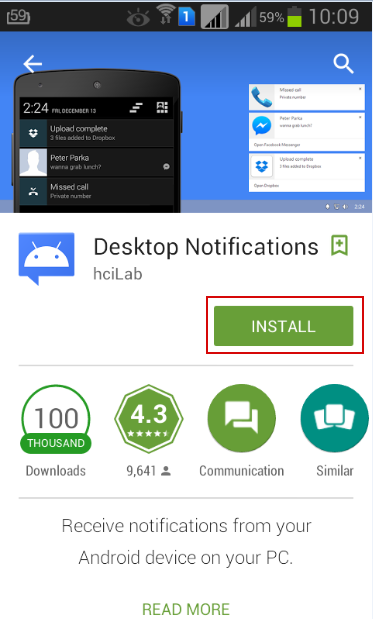
#2: Open the App.
#3: Click on Open Settings Button.

#4: Turn On Desktop Notification Service

#5: Open app again and scroll down.
#6: Sign in with Google with same account your sign in your PC.
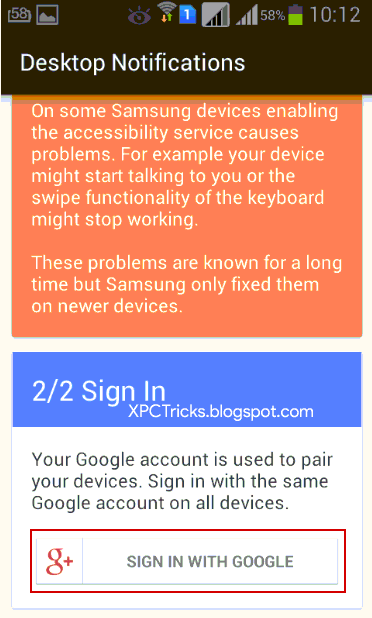
#7: For Google Chrome Users, its Done but Firefox users copy code.

#8: Fill this code in your Firefox addon.
#9: Done.















COMMENTS